I was getting ready to work on a couple film productions at the start of the year, and a friend recommended that I try out Scenechronize, an online production management software. While not a seasoned veteran with it yet, I've got a few months under my belt, and I must say that the power that is offered is nothing short of amazing. There are differing levels of capabilities, too, from shorts for indies to full productions, and the pricing is relatively good for each level.Personally, I like to handle the organizing of a project up front over having to suffer through a bunch of unknowns in the middle of the shooting/creative phase. Scenechronize enables this for the busy producer/director.
Both of my current projects are shorts. One is a college promotional video, and I chose the free version, since the format, shooting timeframe, and methods used for the video are somewhat different from a typical film shoot. Only I can access the project page, but it's not that big of a deal, since I'm doing most of the legwork, and for the other stuff I can download a pdf document and simply email it. Pulling in the script was simple (in my case, I use Final Draft, but any pdf that follows script formatting rules should work), and creating the breakdown sheets was very intuitive. Everything is linked, so actor lists, production needs, shooting days, DooDs, and the stripboard all move into place relatively quickly. In just a short time, everything was set, and we were ready to move forward with final planning and shooting. When multiple scheduling conflicts arose, the stripboard was easily changed to reveal the new shooting dates. In fact, it really made the planning process almost enjoyable!
On my second film project, I chose to pay the $75 upgrade to allow for everyone on the cast and crew to reach a central project page online. This, along with an additional option to distribute materials from the project page also proved very valuable. The art director could view uploaded picture files from locations, run reports for needed props, blah-blah-blah. Call sheets were easily set in place and everyone was informed by email when they were there. Actors could download copies of scripts. Plain and simple - Nice!
Down sides: Not many here... Occasionally, I find myself wondering where a particular feature is, and I spend some time browsing the user interface to find what I need. This is usually in the reports area, as the rest of the workflow is pretty straightforward. Second, a mobile version is not available as of the point that this review is being written. They are working on it, though. Once it's available, I'm sure the mobile version will be a huge hit. Finally, the help and support features are a bit lacking. Honestly, they were often of no help, since many searches for terms and nuances yielded negative results. As Scenechronize develops more, I'm sure that this will change. They have a great front end, and the backend support side will surely get better. To their credit, though, emails to tech support were always answered within 24 hours, so at least there is a humanoid who can help you on the ropes.
In all, be sure to give Scenechronize a try. It could honestly give you some more time to enjoy life than to wrestle through organizing your next film project.
UPDATE (5/10/2011): Mobile viewing should be available soon, as I recently noticed "Mobile 360" on the site. I would assume that this is either an add-on or an upgrade item, but only time will tell.