I ran across a great podcast/audio blog post on JohnAugust.com regarding cutting pages in the screenwriting process and thought to take notes on it for those who prefer the reader's digest version.
Most screenwriters spend their days creating multiple pages, adding them up until they find out that they have so much more to tell beyond their typical/average 120 page (feature-length) allotment. Likewise, for television, guidelines are tighter, since time constraints for each episode are impassable. Obviously, the tempo is important, too, since comedies may have high-speed dialogue the pushes the page number up, or mysteries and drawn out films may require shorter scripts due to longer action, but one should generally plan on one page per minute.
Once you finally have a draft it's time to cut. How's it done? For what should you look?
First, there's Cosmetic Cutting: Not specifically cutting much from scenes, but simply making the script look shorter.
- Look for unneeded gerunds; often removing a word can shorten a line and reduce the number of lines in a paragraph. John and Craig mention here that 3-4 lines per action paragraph is about their most. Also, several different one line action paragraphs could be grouped into one. These simple changes can often "ripple through" the rest of the document, making it shorter by more than even the corrections themselves. Here's an important note: Don't try to change the margins, font size, or line spacing!
- When a script goes into production, it's broken up into a certain number of pages per day (2 3/8), and if you, as a screenwriter, fudge the layout, it can have major effects on a production staying in budget (or not).
- Keep in mind, too, if a film is shot and it's too long, scenes will be cut in the editing phase. It's actually much more graceful to cut in the writing stage than in the editing phase. If there's any way you can make the film work by cutting now, then do it.
- "Cut To:" and other transition statements. These are unnecessary, except in cases where you are wanting to add impact to the action of the film.
- Orphans. Seek out fragments of lines and consider shortening the text so that those lines are eliminated. Now, this is where once in a great while you can slightly adjust the right margin on a line of dialogue to pull a one word orphan up, and it's acceptable. In this case, it's legal "because it doesn't add time to the [shooting] day. Another element that costs nothing in a production day is few line description (if needed) of a character newly introduced in the script; while it costs nothing, it can certainly help with casting.
Second, Meat Cutting:
- Start big. Ask if there are any sequences that can be removed. "Sometimes a fresh pair of eyes is good for that." Take some time away from the script.
- Any scene where "a character recaps something that's already" happened, been said or done. These are generally not needed anyway.
- Trim entrances and exits to scenes. Characters don't have to enter and then leave the room. Get into things as late as possible, then exit the scene as early as you can. Once the needed information is gained to move the story forward, get to the next scene.
- Depending on the genre, work through setups (first act) and conclusions (climax & into third act). Be careful to treat things properly, but don't be superfluous or too slow in moving forward.
- On the third act, decide which threads really need to be wrapped up and which ones don't. Likewise, see if you can wrap several up at the same time with something that "feels more rewarding." A test for this is visualizing the final scene(s) without sound - if much dialogue is needed to understand it, then it's likely not ideal.
- Cut your script up and decide if each scene is really needed. Is it important to the flow of the story?
- Don't claim your thoughts as "your babies," since ownership of them hinders the ability to think clearly, slowing the cutting process.
- Go in with a plan. Go through and remove the little stuff, but then focus on each chore, like removing sequences and writing new ones. "If doing a major overhaul, open up a new file. Just copy over the stuff that stays, but don't try to work on the original file… that way you're not surrounded by the stuff that was there."
- Use a paper copy when you are doing your cutting, and read it out loud.
Here's the full audio file, as recorded by the guys at johnaugust.com.
http://johnaugust.com/?powerpress_embed=8297-podcast&powerpress_player=default
The last 9-10 minutes I skipped, as it has little to do with screenwriting, but if you like Skyrim and video game discussions, you may find it enjoyable. 🙂