This past weekend I was fortunate to spend some time with a group of participants with the Jacksonville Film Festival's workshop on "Editing the Feature Film," presented by the well-seasoned husband and wife team of editors, Richard and Fran Clabaugh, of Crimson Wolf Productions. While I will not dispel all of the knowledge gleaned from the workshop, there is one particular outline that is near and dear to me as an editor. It's a great compilation of ideas, and this list should prove as useful to any director as he approaches both his relationship with, and the shooting of footage for, the editor.
- Don’t call “Cut!” before the scene is over. Allow for an additional beat. Likewise, be careful not to be saying, “Aaaannnd, cut!” as the actors are finishing up their lines. This can create an audio nightmare.
- Tell the cinematographer to not anticipate your saying, “Cut.” Have him/her wait a good two seconds, since sometimes actors will give their best facial expressions after the tension of the shoot is over. Editors can pull these and use them, at times.
- Leave the editing decisions for post-production. Some directors will shoot fragments, rather than create moments. Here, Richard said that a director should never abort a performance that’s working at the instant he thinks he has what he needs. The magic in a particular take that flows could be the best, and a “cut!” will destroy it.
- Don’t waste too much time getting a Master Shot. It’s going to get chopped up anyway. Get each part of the shot correct (blocking, etc.), but allow for actors to back up and to move back through their lines or actions. After the Master Shot is solidified, then move to the coverage shots/angles to get the real expressions while they are fresh.
- Don’t overlap lines of dialogue. Overlapping dialogue is impossible to edit in post-production, without using costly and time-consuming ADR – Automated Dialogue Replacement. An editor can overlap lines in the NLE, so provide the necessary space while the actors speak.
- Do overlap action from one shot to another. Dumbing it down a bit, some directors will shoot one shot of a given talent entering the room, cut, then shoot another shot of the dialogue. In shots that are going to string together, shoot the action in them all. Dull editing happens when no action is happening. Effective and efficient editing almost always happens when cut on the action. Provide it to your editor and he will love you for it.
- Get Room Tone. Take a moment on each location to capture the ambient noise. This become a lifesaver when dealing with the audio edit, and it’s actually a requirement if you are thinking of international distribution of your work – when it comes time for the voiceover work in a given country it won’t just be two voices in what should be a rickety old car going down the road, for instance.
- Get someone to watch continuity. This role is most often called the Script Supervisor. He or she monitors props, locations, time of day, etc. to make sure that all the shots fit together. I wish that I had a Script Supervisor on my last low-budget (no-budget) film! The director really cannot work with actors and make sure that all the background details are set. GET a Script Supervisor.
- If an actor flubs a line it is not an automatic cut. It’s usually okay to merely pickup, repeat the part, and move on. As stated before, cutting often stops the flow in a way that is hard to get back.
- Understand the Line. Learn to recognize the imaginary line that exists between two given actors at a particular time and to not cross it unless you really have to and you really know what you are doing.
- You do not need to re-shoot the whole shot to get a moment. Do a pickup if you have a really specific point that has to be just right.
- Shoot a slate. Dark and out-of-focus slates make editing dailies and accurate editing difficult. Help your editor and assistant editor out; let them see the slate.
- Don’t do a tail slate unless you absolutely have to do so. This is annoying in the post-production process and it can sometimes be costly to the production.
- Get cut-aways and insert shots even if you think you won’t need them. Your editor can really use these to cover shooting mistakes and can creatively weave the story with your “B-roll.”
- Clean singles (just that actor in the shot) are easier to cut, but dirty singles (the actor and another in the foreground or background) look better if they work.
- Understand the difference between what shots have to match or what can be either/or in dialogue not done the same way. Often, an actor will substitute a word for another. Determine if the substitution is okay or if it really has to be exact to match the shots, knowing that your editor can pull audio from other shots to make the scene happen.
- Be consistent with intensity of performance. It’s okay if lines change a bit, but if performance level varies wildly the pieces won’t cut. Been there. Done that. This can be a difficult task after a long day when an actor sees the clock and decides it’s about time to go.
- Don’t break the illusion by showing your tools in the shot. Focus; keep the boom out; watch for reflections in glass and objects.
- Get adequate coverage of each scene. Your editor is limited by the shots you provide. If you think you have what you want and don’t get anything else, when it doesn’t piece as well as what you thought you’ll wish you spent the extra time capturing a couple more shots.
- No editor can make a great movie from bad footage. If you give your editor bad-looking film, then don’t expect a miracle.
Thank you Richard and Fran for you insights.